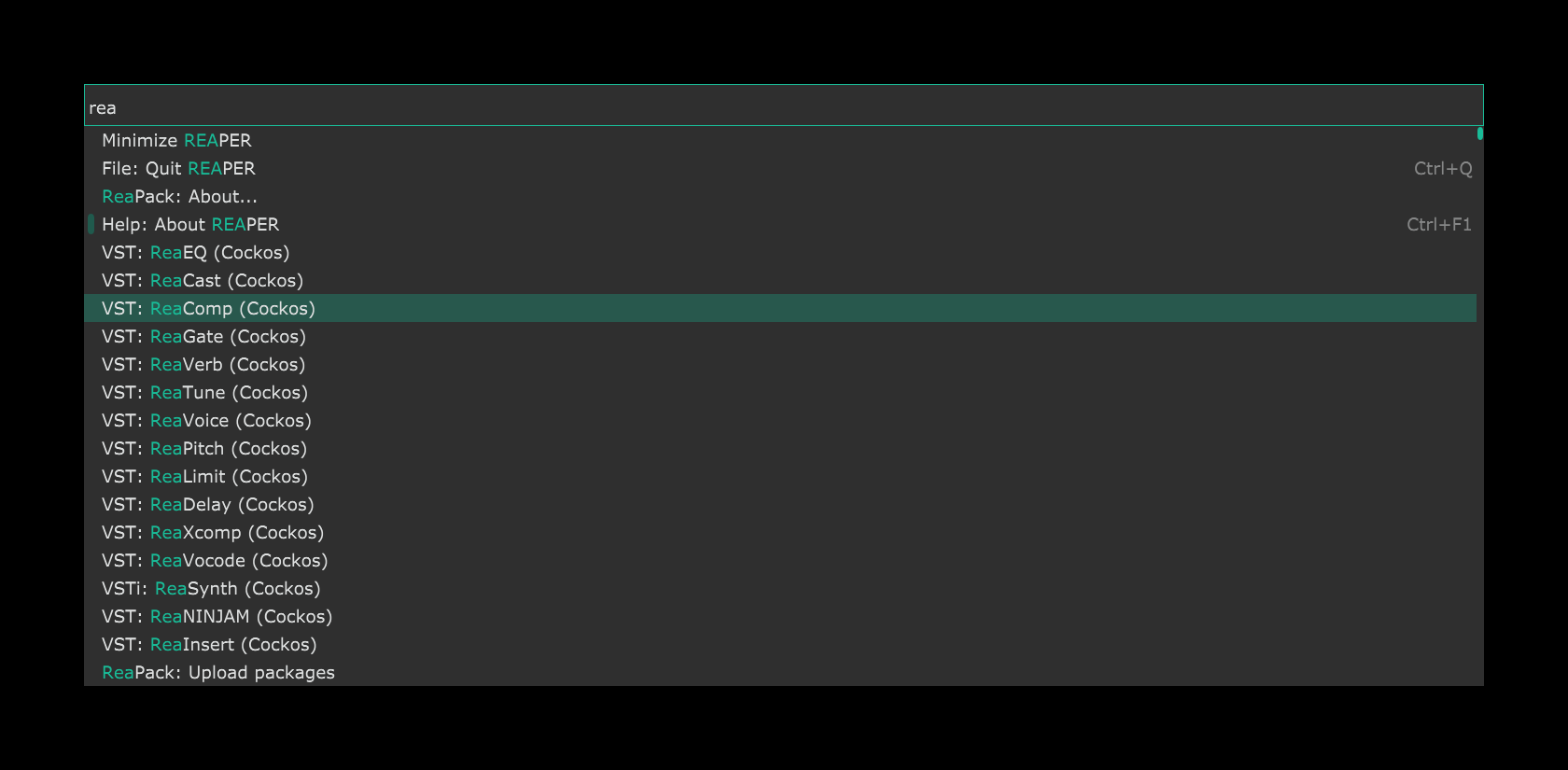
reaper command palette
A downloadable extension for Windows and macOS
Download NowName your own price
Do (almost) anything in REAPER quickly and easily, without memorizing keyboard shortcuts.
This extension lets you find and execute commands simply by typing a few characters.
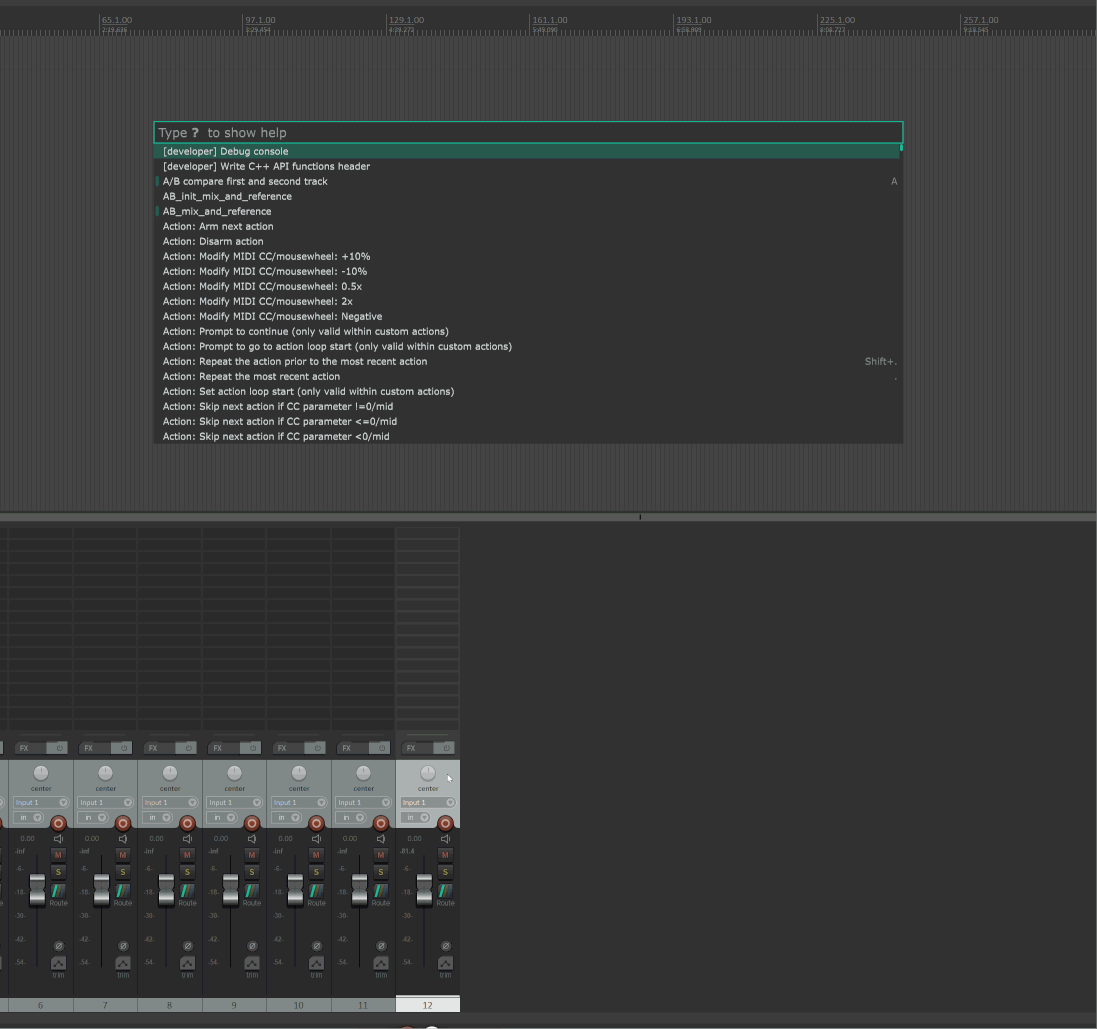
Features
- Fuzzy search with highlighted matches (use quotes for exact matches)
- Built-in help
- Run any action from REAPER's action list
- Add effect plugins and instruments to a track or take (search by name or category)
- Add FX Chains
- Create new tracks from track templates
- Open recent projects
- Open project templates
- Adjustable UI zoom (see commands starting with: "Command Palette: Zoom ...")
- Available for Windows and macOS (M1 native and Intel)
- Name your own price
Usage
This extension will add two new actions to the action list (Actions -> Show action list...):
- Command Palette: Show This will show a small window with a text field. Start typing what you are looking for (actions, effect plugins, etc.) and hit enter when the desired command is selected to execute it. The window can be closed (without executing a command) by pressing the Escape key. See the built-in help for more useful tips.
- Command Palette: Reload This action will reload the command plaette. Run this after actions that might add or remove commands (scanning new plugins, changing keyboard shortcuts, adding or removing custom scripts/actions, etc.)
It is highly recommended to set up a keyboard shortcut for these commands for easy access.
System Requirements
- Windows 10 or newer
- REAPER v5.92 or newer (64-bit only)
If you find this useful you can also support my work on Patreon
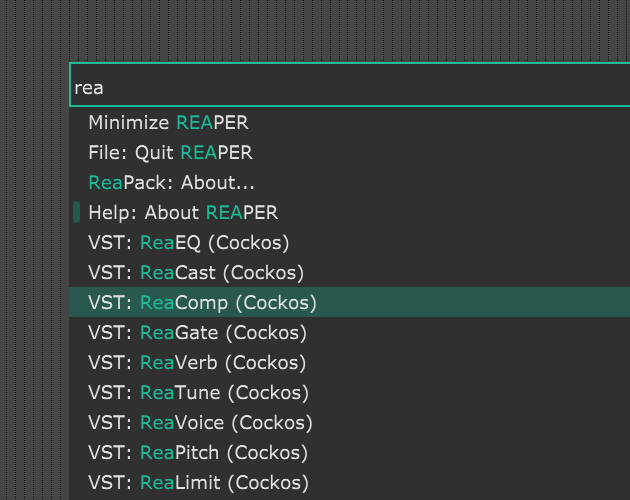
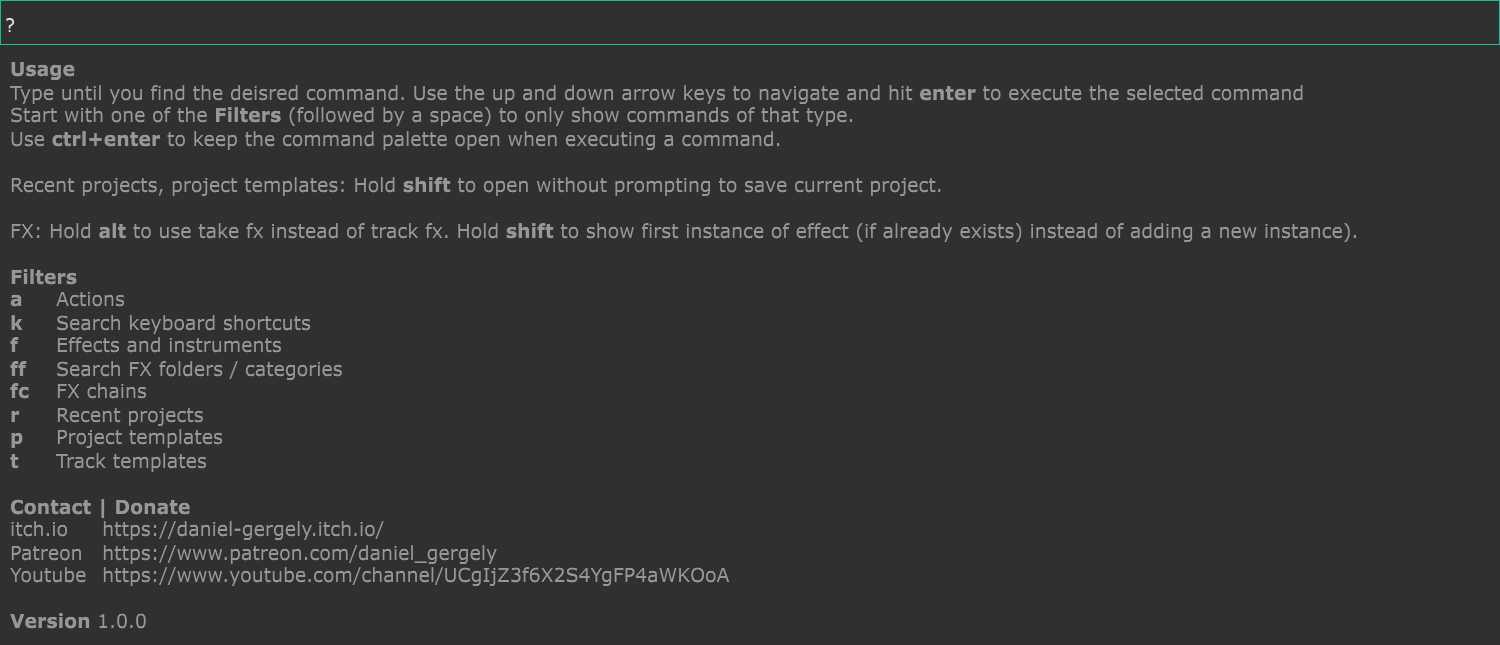
| Status | Released |
| Category | Tool |
| Platforms | Windows, macOS |
| Rating | Rated 5.0 out of 5 stars (4 total ratings) |
| Author | daniel_gergely |
| Tags | Audio, daw, Music, Music Production, plugin, reaper, sound, sound-design |
Download
Download NowName your own price
Click download now to get access to the following files:
reaper_command_palette-v1.0.4-mac.pkg 3.9 MB
reaper_command_palette-v1.0.4-win.zip 1 MB
Development log
- v1.0.3 - UI zoom and improved searchAug 30, 2023
- v1.0.2 - CLAP supportFeb 28, 2023
- Release v1.0.1 - Adding mac supportSep 16, 2022
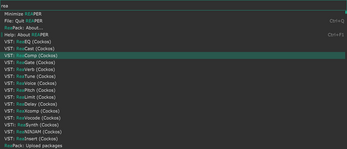
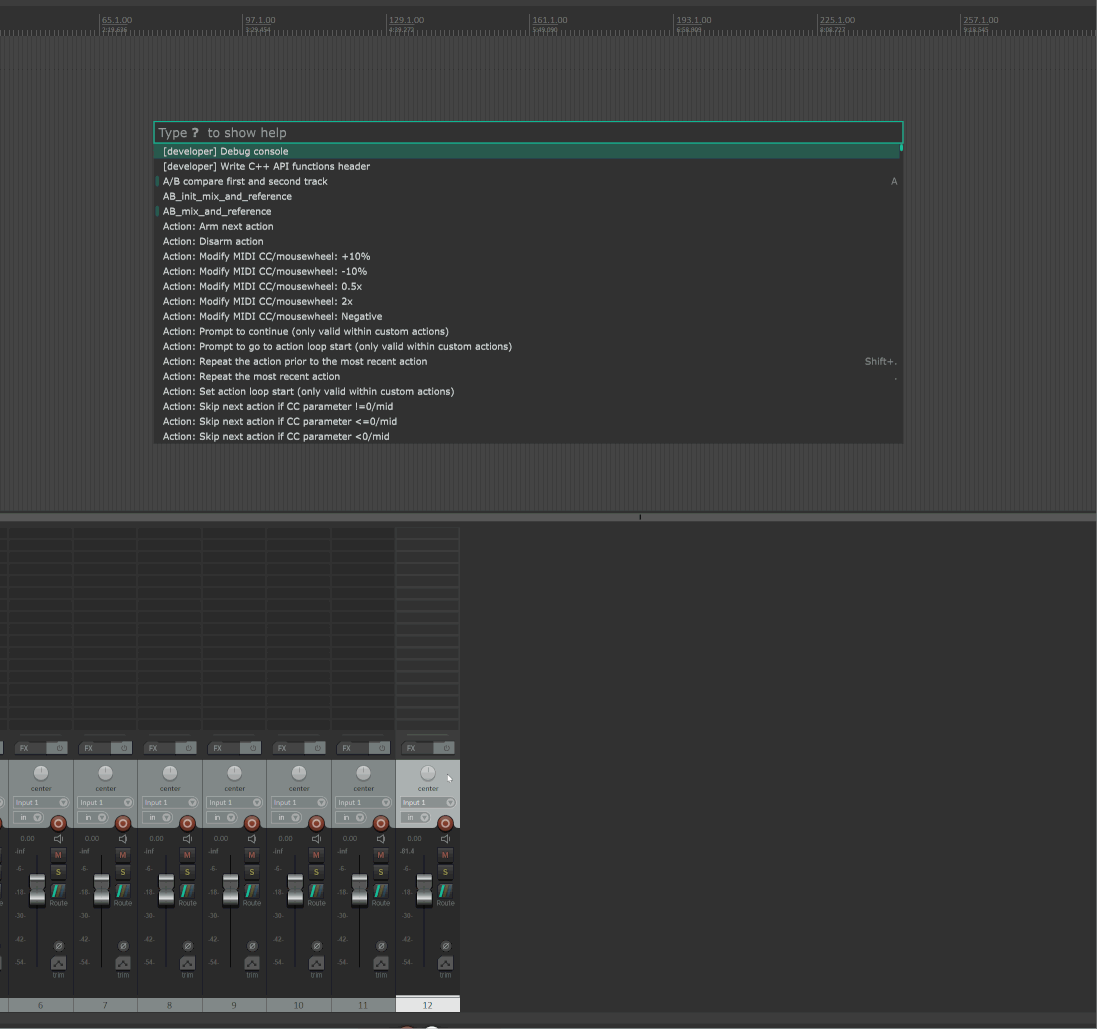
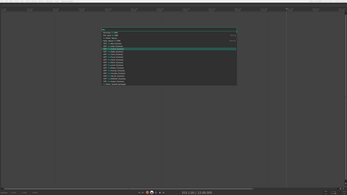
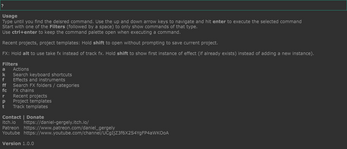
Comments
Log in with itch.io to leave a comment.
Thanks for the amazing tool, this makes using actions and FX quick and snappy!
I noticed that if "Virtual MIDI keyboard: Send all input to VKB" is enabled, you cannot type certain characters into the palette since they get intercepted by the Virtual MIDI keyboard. Is there any workaround for this? I use that option since I don't have physical MIDI keys and use my keyboard as a substitute.
Hi! I think it is possible: the extension could temporarily turn "Send all input to VKB" off when it is opened, then restore it after the window closes. I might look into this at some point, but this is a low priority project right now
Until then the best I can think of is to set up a keyboard shortcut that is never used by the VKB (one of the F-keys for example) to easily toggle the "Send all input to VKB" action.
Awesome tool to have come across, something I have been needing for a while!
Feedback:
When searching, I feel the results could be more refined. Perhaps putting "quotes" around the search term (similar to Google search) will search for that specific word/phrase. Or perhaps just have that do it by default? Right now it seems to have a few strange result possibilities as showcased below:
1. (red box) while it found a relevant action, instead of using the "t" in "take" it uses the "t" in "to" and then the "ake" in "take" which is a tad silly
2. (cyan box) this is the bigger issue imo, these search results don't have any relevance to the input and is pulling the results from individual letters in several very separate words
This isn't a dire issue or anything, a minor annoyance at best, and just something that would make the searching/results even better. Absolutely loving having this tool in my arsenal now and will definitely be getting plenty of usage out of it. Thanks a ton for your hard work on it, can't wait to see what else you work on!
Hey! Thanks for the detailed feedback
I think the quote thing can totally work. Like search for the exact pattern if it has quotes, do the current fuzzy matching if it doesn’t.
I get why you would find the red and cyan matches less intuitive but that’s just how fuzzy matching works: it looks at characters, not words. But it might be possible to tweak it so matches like your cyan example get ranked lower (or excluded)
Just found this, super cool extension! Wondering if there's a way to scale the UI for 4k screens?
Hi! there is no way to manually adjust scaling for the extension. It will set its size based on screen size and system settings like display scale factor. Does it appear too small on your screen?
Hi, yeah I have a 4k screen, so the text feels like maybe a 6 or 8 point fontsize, very tiny. I can still get commands though cuz the filter is really awesome, just really have to squint. Thanks for the reply, I do love the plugin, and Emergence as well!
I did some testing (also have a 4k screen) but have not been able to reproduce the issue so far. Maybe you can give me some more details about your system? Knowing these details would be helpful for further testing
Thanks
I believe is latest version, just downloded last week. OS is Windows 10, display resolution is 3840x2160, I have 3 screens. Display Scale Factor is 1.2. HiDPI modes is on MultiMonitorAware the recommended setting
I am also having this issue.
It's a really cool extension and I'd love to be able to use it but the text isn't legible for me.
I will fix that in the next update Thanks for the feedback!
Hello!
This is a great extension!
One small issue I've noticed: CLAP plugins do not get indexed for 'f'.
Hi! the extension was released before reaper had clap support so it does not know about clap plugins yet. I have plans for adding this in the next update
Hey! clap is now supported in the new 1.0.2 version!
Thank you very much!
Small issue: Previously installed CLAPs that have since been deleted are still in the index.
After purging deleted plugins from reaper-clap-*.ini and reaper-vstplugins64.ini, I now have a very clean plugin list for the extension😀
Sadly, I just noticed that trying to add CLAP plugins just adds a blank track😕
VST2 and 3 works fine.
Thanks for the feedback!
The extension only checks those .ini files and does not scan the file system to check if the plugin file actually exists so I guess that explains why some deleted plugins might stick around until the plugin list is re-scanned.
Can you tell me which clap plugins you tried to load? and in which reaper version? mac or windows? I tried a couple in recent reaper versions (6.75-77) including chowtapemodel, fluctus by nakst, some fullbucket stuff and these seem to work fine so I’m not sure whats going wrong there.
Hi!
I'm on Reaper x64 6.75 / Windows 10 x64.
EDIT: Figured it out!
All my CLAPs have custom names. Custom names work fine for VST but not for CLAP (reaper-clap-rename-*.ini)
Removing the custom name lets me add CLAPs just fine!
Neat! Will try this out.